
Crash Course
A downloadable game
Crash Course is a multiplayer demolition derby game for up to 8 players. Players each control a car, collect powerups, and try to destroy each other's cars at a junkyard. After a set amount of time, the game becomes a free for all and the last player standing wins.
To play the game using multiplayer
Disclaimer: Unfortunately, we are having trouble getting the multiplayer to work properly.
-------------------------------------------
Step 1 : Download the entire file and extract them from the zip
Step 2 : Open steam and add game to steam library (bottom left you can add non-steam games to your library)
Step 3 : Add the Crash Course exe file
Disclaimer: Your antivirus will probably not like this game. You have to make an exception in your antivirus to allow the game to run.
Step 4 : Press play on the game in Steam
To join a friend
Step 5 : After pressing play in Steam and the title screen loads, press play, but do not press host (unless you are hosting the lobby)
Step 6 : Pull up your friend list and press “join game” under your friends profile
Credits
---------------------------------------------------
Producer/Level Design - Henry Mattingly
Art - Bryson Frank
Art - Cheston Chen
Programming - Mateen Aminian
Programming - Matthew Click
Programming - Robert Radzville
Programming - Thomas Cannon
Sound - Sreevani Suvarna
| Status | In development |
| Authors | Bryson_Frank, Matthew, henrymattinglyUCSC, DayMonster |
| Genre | Survival |
| Tags | 3D, car, cars, Cartoon, derby, Destruction, Multiplayer |
Download
Install instructions
To play the game using multiplayer
Disclaimer: Unfortunately, we are having trouble getting the multiplayer to work properly.
-------------------------------------------
Step 1 : Download the entire file and extract them from the zip
Step 2 : Open steam and add game to steam library (bottom left you can add non-steam games to your library)
Step 3 : Add the Crash Course exe file
Disclaimer: Your antivirus will probably not like this game. You have to make an exception in your antivirus to allow the game to run.
Step 4 : Press play on the game in Steam
To join a friend
Step 5 : After pressing play in Steam and the title screen loads, press play, but do not press host (unless you are hosting the lobby)
Step 6 : Pull up your friend list and press “join game” under your friends profile
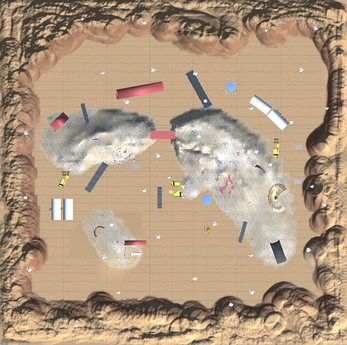
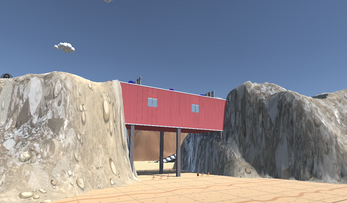

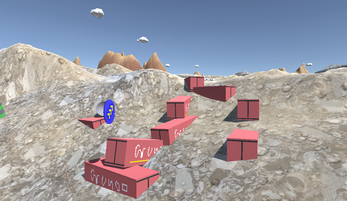
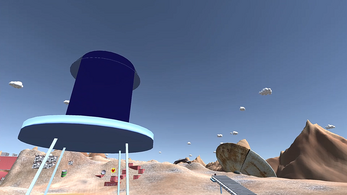

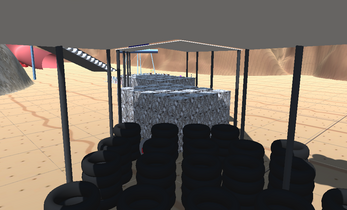

Leave a comment
Log in with itch.io to leave a comment.